RudderStack supports server-to-server (S2S) API integration with Singular.
RudderStack supports two types of track events that you can send to Singular via the cloud mode:
- Session events
- Custom events
Session events
RudderStack lets you specify the event names to be used as session events in the dashboard settings, as shown:
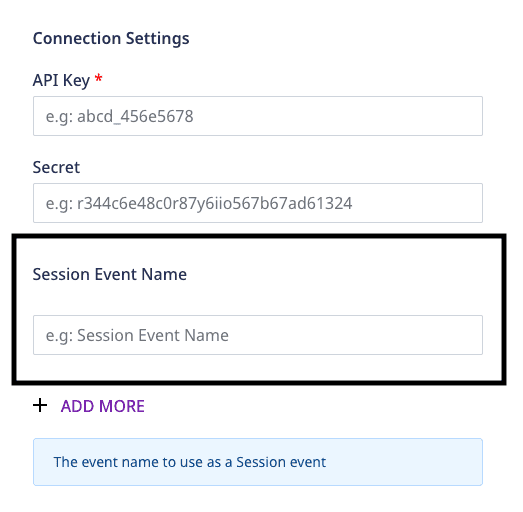
RudderStack sends the session events to Singular via its launch API.
- Application Installed
- Application Opened
- Application Updated
Supported mappings
This section lists the mappings of the RudderStack event properties to the relevant Singular fields.
The following table lists the mapping of the attributes automatically captured by RudderStack for the mobile platforms (Android and iOS):
| RudderStack property | Singular attribute | Presence | Description |
|---|---|---|---|
context.os.name | p | Required | The source platform (Android or iOS). |
context.app.namespace | i | Required | The package name (Android) or bundle ID (iOS) of your app. |
context.app.version | app_v | Required | The app version. |
context.ip / request_ip (in that order) | ip | Required | The user's IP address. Refer to the note below for information on anonymizing your IP. |
context.os.version | ve | Required | The device OS version at session time. |
context.device.model | mo | Required | The device model. This parameter must be used with the ma parameter. |
context.device.manufacturer | ma | Required | The make of the device hardware. This parameter must be used with the mo parameter. |
context.locale | lc | Required | The device's IETF local tag using two-lettered language and country code, separated by an underscore. |
context.device.id | idfv | Required | The raw IdentifierForVendor in upper case with dashes. This is applicable for iOS apps only. |
context.device.id | andi | Required | The raw Android ID in lower case. This is applicable for Android apps only and is required only when the Android advertising ID is unavailable on the device. |
context.app.build | bd | Required | The device build (URL encoded). |
context.device.adTrackingEnabled | dnt | Required | Pass true if do not track(dnt) is disabled (dnt=0), else pass false(dnt=1). This is automatically captured if you pass the advertising ID to the SDK. |
context.app.name | n | Optional | The human-readable app name as displayed in the UI. |
timestamp | utime | Optional | The session time (in UNIX time). |
context.network.wifi | c | Optional | The connection type (WiFi or carrier). |
context.network.carrier | cn | Optional | The carrier name of the internet provider. |
context.ip field. RudderStack uses it as the IP address instead of capturing it automatically from the backend. In case of mobile SDKs, you can leverage the Transformations feature to do this - when sending events via the cloud mode.The following table lists the mapping of the attributes that must be passed via the event properties:
| RudderStack property | Singular attribute | Presence | Description |
|---|---|---|---|
properties.install_ref | install_ref | Required | The Google Install Referrer Information. |
properties.referring_application | install_source | Required | The install source package name in Android. Use getInitiatingPackageName() to retrieve this. |
properties.install_receipt | install_receipt | Required | The receipt received from the install. To retreive this, follow the iOS Install Receipt guide. |
properties.asid | asid | Required | The App Set ID for Android v12+ devices. |
properties.url | openui | Required | If the app is opened via a deep link/universal link, the value of the encoded deep link URL. |
context.device.attTrackingStatus | att_authorization_status | Required | The App Tracking Transparency authorization status. |
userId | custom_user_id | Optional | The user ID passed through the identify call. |
properties.attribution_token | attribution_token | Optional | Used to attribute Apple Search Ads for iOS 14.3 and above. More information here. |
properties.skan_conversion_value | skan_conversion_value | Optional | The latest SkAdNetwork value at the time of the session notification. |
properties.skan_first_call_timestamp | skan_first_call_timestamp | Optional | UNIX timestamp of the first call made to the SkAdNetwork API. |
properties.skan_last_call_timestamp | skan_last_call_timestamp | Optional | UNIX timestamp of the last call made to the SkAdNetwork API at the time of the session notification. |
properties.install | install | Optional | The install flag. Set to true on the first session after app install, or false otherwise. Required for reinstall tracking capability. |
The following table lists the mapping of the attributes that must be passed via the event properties just once:
| RudderStack property | Singular attribute | Presence | Description |
|---|---|---|---|
context.device.token | fcm | Optional | The Firebase Cloud Messaging Device Token. It is required for uninstall tracking in Android. |
context.device.token | apns_token | Optional | The Apple Push Notification Service Device Token. It is required for uninstall tracking in iOS. |
context.device.advertisingId | idfa | Required | The raw advertising ID in upper case with dashes. This is applicable for iOS apps only. |
context.device.advertisingId | aifa | Required | This is the lower case raw advertising ID with dashes. This is applicable for Android apps only. |
fcm for mapping the device token.Custom events
RudderStack sends all the events other than the session events as custom events via Singular's evt endpoint.
Supported mappings
The following table lists the mapping of the attributes automatically captured by RudderStack for the mobile platforms (Android and iOS):
| RudderStack property | Singular attribute | Presence | Description |
|---|---|---|---|
context.os.name | p | Required | The source platform (Android or iOS). |
context.app.namespace | i | Required | The package name (Android) or bundle ID (iOS) of your app. |
context.ip / request_ip (in same order) | ip | Required | The user's IP address. |
context.device.advertisingId | idfa | Required | The raw IdentifierForVendor in upper case with dashes. This is applicable for iOS apps only. |
context.device.advertisingId | aifa | Required | This is the lower case raw advertising ID with dashes. This is applicable for Android apps only. |
context.device.id | idfv | Required | The raw IdentifierForVendor in upper case with dashes. This is applicable for iOS apps only. |
context.device.id | andi | Required | The raw Android ID in lower case. This is applicable for Android apps only and is required only when the Android Advertising ID is unavailable on the device. |
context.os.version | ve | Required | The device OS version at session time. |
timestamp | utime | Optional | The session time (in UNIX time). |
aifa over andi (in Android) and idfa over idfv (in iOS).The following table lists the mapping of the attributes that must be passed via the event properties:
| RudderStack property | Singular attribute | Presence | Description |
|---|---|---|---|
event | n | Required | The name of the event. This is user-defined. |
context.device.attTrackingStatus | att_authorization_status | Required | The App Tracking Transparency authorization status. |
userId | custom_user_id | Optional | The user ID passed through the identify call. |
properties.skan_conversion_value | skan_conversion_value | Optional | The latest SkAdNetwork value at the time of the session notification. |
properties.skan_first_call_timestamp | skan_first_call_timestamp | Optional | UNIX timestamp of the first call made to the SkAdNetwork API. |
properties.skan_last_call_timestamp | skan_last_call_timestamp | Optional | UNIX timestamp of the last call made to the SkAdNetwork API at the time of the session notification. |
properties.eventAttributes | e | Optional | The custom event attributes in JSON format. You need to pass these with every event as they are not persisted in the SDK. |
properties.is_revenue_event | is_revenue_event | Optional | Determines if an event is a revenue event. You need to pass this through the properties with every event as it is not persisted in the SDK. |
The following table lists the mapping of the user-defined attributes specific to revenue events:
| RudderStack property | Singular attribute | Presence | Description |
|---|---|---|---|
properties.total/ properties.value / properties.revenue | amt | Optional | The currency amount. |
properties.currency | cur | Optional | The ISO 4217 three-lettered currency code. This should be in conjunction with the amt parameter. |
properties.purchase_receipt | purchase_receipt | Optional | The receipt received from a purchase. |
properties.product_id/properties.sku | purchase_product_id | Optional | The product SKU identifier. |
properties.orderId / properties.purchase_transaction_id (in that order) | purchase_transaction_id | Optional | The transaction identifier. |
value, revenue, or total properties, RudderStack automatically considers the event as a revenue event, unless it is explicitly mentioned by the is_revenue_event property.A few important considerations in case of custom events are listed below:
- RudderStack takes the user agent from
context.userAgentfor Android and from the event properties in case of iOS. - RudderStack stores the extra attributes passed in the custom event in Singular's
efield.
FAQ
How can I verify if the events are successfully delivered to Singular?
To verify if the events are successfully delivered to Singular, you can use RudderStack's Destination live events feature.
You can also verify the event delivery by going to your Singular dashboard and following these steps:
- Go to Settings > Console. You should see a list of tracked devices, as shown:
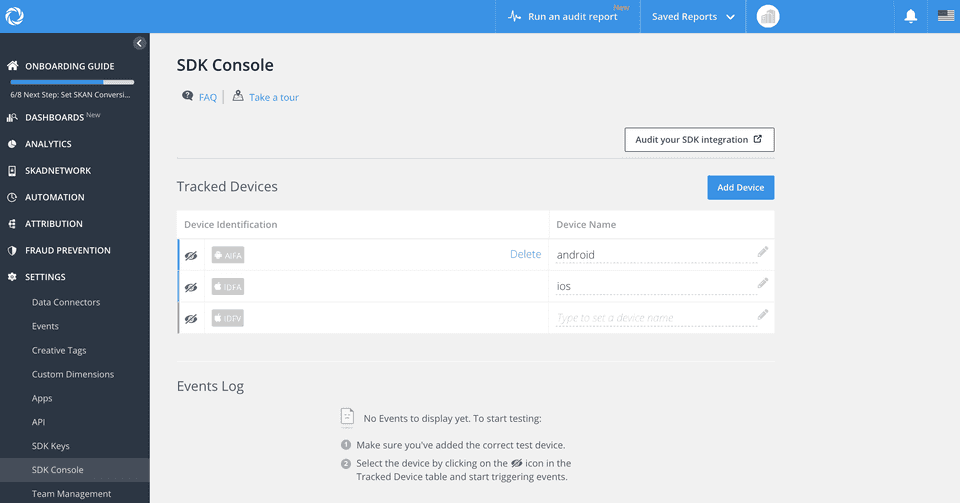
- To add a new device, click the Add Device option and choose the relevant settings:
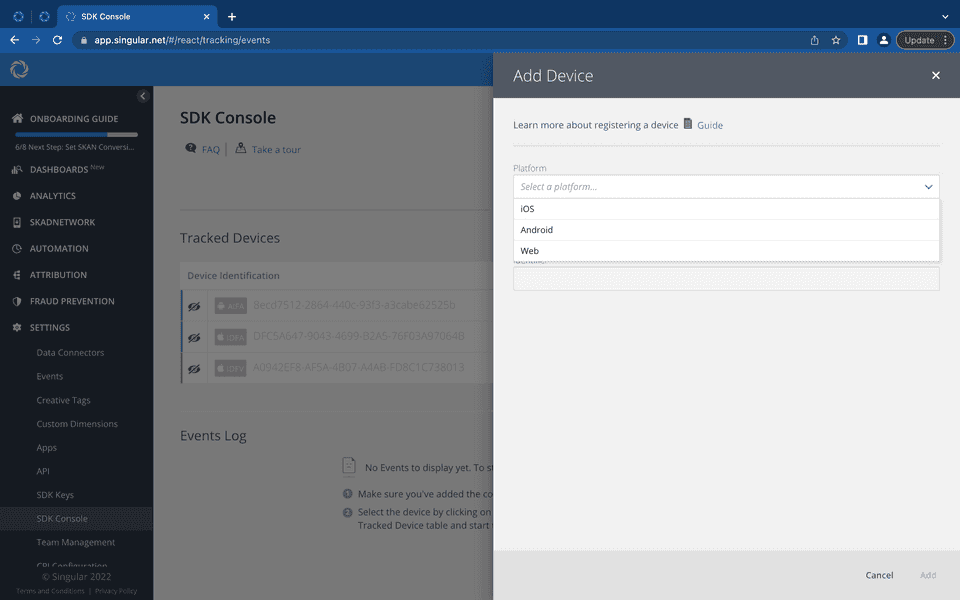
- Finally, click the eye icon associated with the tracked device to start seeing the events in real-time.
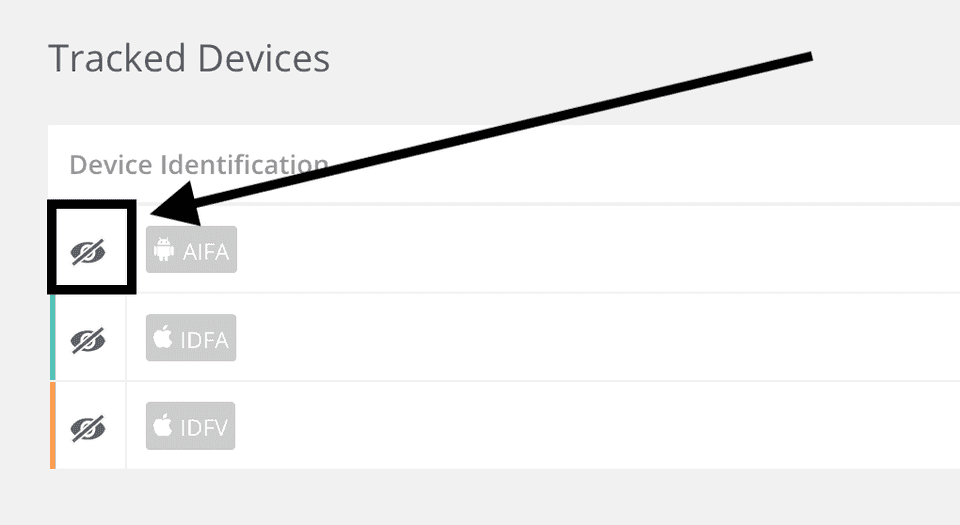
You should be able to see a real-time log of all the events sent to Singular, as shown:
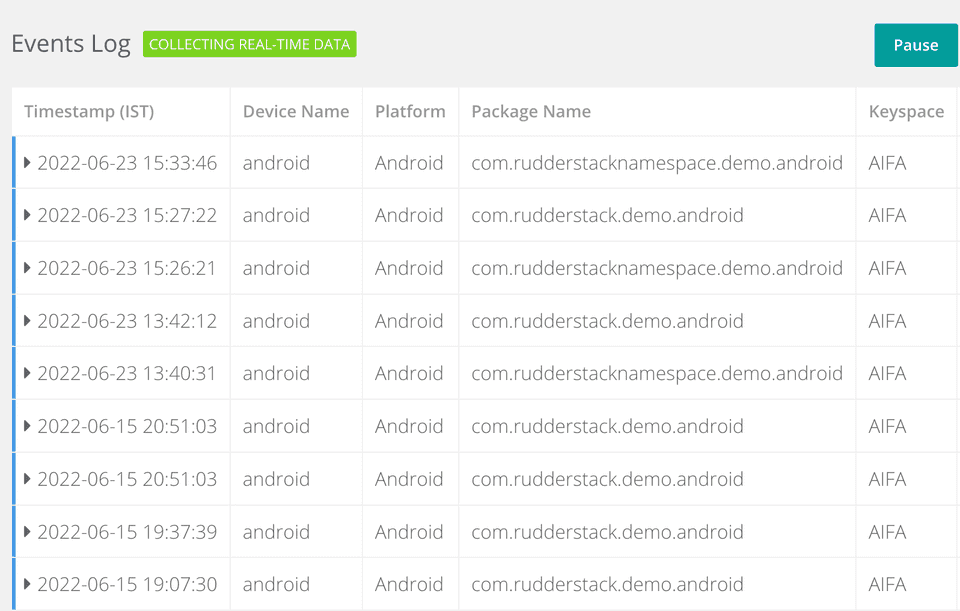
Contact us
For more information on the topics covered on this page, email us or start a conversation in our Slack community.